Seeing the “Drive Mode Not Available” warning on your Ford F150 can be annoying, especially when you’re ready to hit the road. This issue often stems from problems like a weak battery or the truck needing a quick restart. Let’s explore simple fixes and tips to get your F150 running smoothly again. Read on to learn how to solve this common problem with ease.
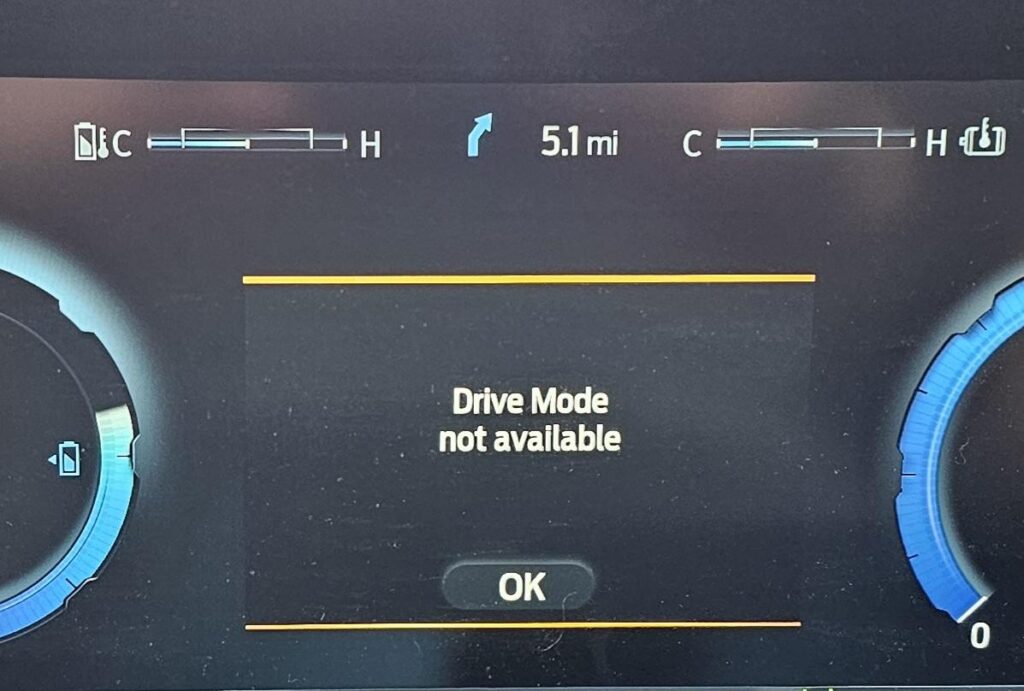
Why Does My Ford F150 Show ‘Drive Mode Not Available’?
If your Ford F150 displays the “Drive Mode Not Available” message, several things might be causing it. Knowing these reasons can help you figure out what’s wrong and how to fix it quickly.
Problems with the Transmission
The Transmission Control Module (TCM) is like the brain for your truck’s gear system. If it’s not working right, you might see the drive mode error. Issues like loose connections or outdated software in the TCM can mess things up.
Also, worn-out parts in the transmission can cause trouble. Regular check-ups with a mechanic can keep these problems at bay. A trusted mechanic can inspect your truck for any transmission issues.
Wiring or Electrical Glitches
Faulty wiring or electrical problems can trigger the drive mode warning. Damaged wires in the engine area might stop important parts from talking to each other. Look for any chewed-up or broken wires, but a mechanic’s expertise is best for spotting these.
Make sure all your truck’s systems are communicating properly. Adding electrical system checks to your routine maintenance can catch issues early.

Battery Power Issues
Your truck’s battery is key to keeping everything running. A weak or old battery might not give enough power, leading to drive mode errors. If your battery isn’t an Absorbent Glass Mat (AGM) type, it could struggle even more.
A low battery can affect the whole electrical system, including drive modes. Test your battery regularly and replace it when needed to avoid these headaches.
Faulty Sensors or Solenoids
Sensors and solenoids help control your F150’s functions. If they’re not working, they can cause drive mode issues. Sensors send data to your truck’s systems, and faulty ones might send wrong information or stop working altogether.
Check these parts if you see the warning. Solenoid problems might need a mechanic’s tools to diagnose. Regular checks can keep them in good shape and stop the drive mode alert.
How to Diagnose and Fix the Problem
When your F150 shows the “Drive Mode Not Available” alert, you can try a few steps to figure out what’s wrong. These include using an OBD2 scanner, checking Ford’s technical bulletins, and looking for communication issues in the truck’s network.
Checking Error Codes with an OBD2 Scanner
An OBD2 scanner is a handy tool for finding out what’s wrong with your truck. Plug it into your F150 to read error codes that point to drive mode issues. Most scanners explain the codes in simple terms.
Use the codes to decide your next steps. They might show problems with the battery or other systems. Keeping your battery in good shape is critical.
Scan your truck with the OBD2 even when everything seems fine. This can help you spot problems before they get worse.

Understanding Ford’s Technical Service Bulletins (TSBs)
Technical Service Bulletins (TSBs) are tips from Ford about common issues and how to fix them. They’re not recalls but still super helpful. You can find TSBs through a Ford dealer or online.
TSBs explain the issue, what to look for, and how to fix it. For the drive mode warning, they might mention software bugs or sensor problems.
Checking TSBs can save you time by pointing you to the right fix without guessing.
Diagnosing Network Communication Issues
The Can Bus is like a highway for your truck’s systems to talk to each other. If there’s a glitch, it can cause the drive mode warning. Diagnosing this might need special tools.
Signs of Can Bus issues include weird dashboard alerts or electrical oddities. Check wires for damage or rust to start.
Sometimes, updating your truck’s software can fix communication problems. If you’re not sure, a professional mechanic can help.
Keeping Your F150 in Top Shape
Regular care for your Ford F150 can prevent the “Drive Mode Not Available” warning. Focus on routine maintenance, weather effects, and new tech like Start/Stop systems.
Stick to a Maintenance Routine
A solid maintenance plan keeps your truck happy. Check your battery often, especially in older trucks. Low oil levels can cause bigger problems, so keep an eye on them.
Monitor tire pressure and rotate tires for even wear. Ensure brakes and fluids are in good condition, as they can affect drive modes.
Weather and Driving Conditions
Harsh weather can mess with your F150. Cold weather can weaken the battery, triggering the drive mode alert. Keep your battery charged in winter.
In hot weather, overheating can cause issues. Check coolant levels regularly. Short trips can also prevent your truck from running efficiently, so mix in longer drives.
Warranty and Support Options
If the “Drive Mode Not Available” issue persists, knowing your warranty and support options can save the day. Learn about Ford’s warranty and how to get help from dealers.
Ford’s Powertrain Warranty
Your F150’s powertrain warranty usually covers 5 years or 60,000 miles. It includes the engine and transmission, which might relate to drive mode issues.
Check if your problem is covered, as not all issues qualify. Read your warranty details or call Ford to confirm. Avoid unapproved mods to keep your warranty valid.
Getting Help from Ford Dealers
A Ford dealer is your go-to for expert help. Their technicians know F150s inside out and can fix drive mode problems. Book an appointment to save time.
You can also call Ford’s customer service for advice on warranties or dealer locations. Have your VIN ready to speed things up.