If the Service AdvanceTrac light appears on your Ford Fusion’s dashboard, it can be worrisome and confusing. This system is vital for maintaining your vehicle’s grip and stability, keeping you safe while driving. Issues like dirty battery connections or a faulty clock spring might be the cause. By learning about these common problems, you can take steps to fix them. Keep reading to find out how to resolve these issues and restore your Fusion’s performance.
What Is AdvanceTrac?
AdvanceTrac is a key feature that boosts your Ford Fusion’s safety and control. It uses sensors and traction technology to prevent slips and keep your car steady on the road.
How AdvanceTrac Keeps You Safe
AdvanceTrac is Ford’s name for its electronic stability control system. Its main job is to stop your car from skidding, especially in tricky conditions like wet or icy roads.
As you drive, AdvanceTrac’s sensors watch your car’s movements. If it detects a potential loss of control, it acts fast by braking specific wheels or lowering engine power. This helps keep your car on track with your steering, making driving safer.
Main Parts of the AdvanceTrac System
The AdvanceTrac system relies on several parts working together to keep your car stable. Wheel speed sensors monitor how fast each wheel spins.
Steering sensors track your steering movements, while yaw sensors check the car’s side-to-side motion. These sensors send data to the system, which adjusts brakes or power to maintain control. This teamwork ensures your car stays safe in various driving situations.
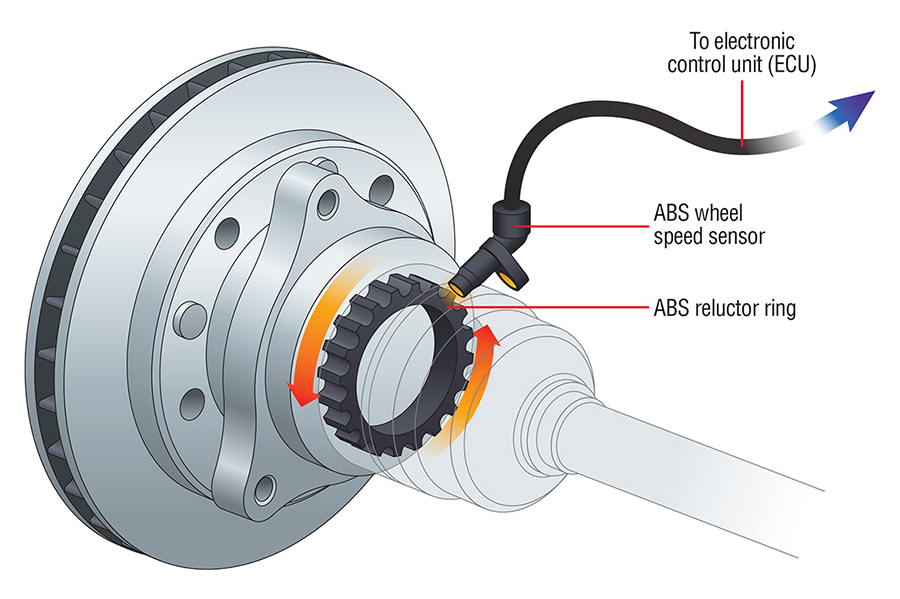
Typical AdvanceTrac Problems in Ford Fusion
Knowing the frequent issues with your Ford Fusion’s AdvanceTrac system can help you spot and fix problems quickly. Common culprits include warning light triggers, faulty wheel sensors, steering issues, or problems with the ABS module.
Service AdvanceTrac Warning Light
The “Service AdvanceTrac” light on your dashboard signals a problem with the traction system. It could be due to faulty sensors, wiring, or other components. Ignoring it might reduce your car’s stability.
Use an OBD-II scanner to read error codes and identify the issue. Routine checks and monitoring how your car handles can help prevent these problems from worsening.
Issues with Wheel Speed Sensors
Wheel speed sensors are essential for AdvanceTrac, sending wheel rotation data to the car’s computer. A damaged sensor can disrupt the system, causing warning lights.
Signs of a bad sensor include uneven braking or traction loss. Cleaning or replacing the sensor, which is usually accessed by removing the wheel, can fix the issue. This is often a simple task for most DIYers.
Steering Angle Sensor Troubles
A faulty steering angle sensor can trigger the AdvanceTrac warning. This sensor tracks steering wheel position to help control traction. If it fails, you may notice odd steering behavior.
Replacing this sensor can be complex and may require recalibration. For tricky cases, a mechanic’s expertise might be needed to ensure proper installation and function.
ABS Module Issues
The ABS module, which works closely with AdvanceTrac, supports braking and traction. A faulty module can cause soft brakes or delayed stopping.
Check wiring connections and test the module. Fixing loose wires might help, but a full module replacement could be needed in severe cases. Professional help is recommended for complex repairs to avoid further issues.
How to Diagnose the Service AdvanceTrac Alert
When the “Service AdvanceTrac” message shows up, accurate diagnosis is key. This involves checking error codes and inspecting system components for damage.
Checking Error Codes
Use an OBD-II scanner to retrieve diagnostic trouble codes (DTCs) linked to AdvanceTrac. These codes reveal the source of the problem, such as issues with the clock spring or sensors.
Focus on codes related to steering or wheel sensors. A broken clock spring can disrupt signals, affecting the system. If you don’t own a scanner, a mechanic can run a detailed diagnostic test to pinpoint the issue.
Inspecting AdvanceTrac Parts
After getting the codes, check the physical condition of AdvanceTrac components. Look for damaged wires, especially near wheel sensors, and inspect for wear or loose connections.
Examine the steering system, particularly if codes point to steering rack issues. Ensure parts like the clock spring are intact. These checks help you find and fix problem areas.
Fixing AdvanceTrac Problems
To resolve AdvanceTrac issues, focus on inspecting sensors, wiring, sensor alignment, and fluid levels. These steps can address most common problems in your Ford Fusion.
Replacing Wheel Speed Sensors
Faulty wheel speed sensors can trigger the AdvanceTrac warning. Use a diagnostic tool to confirm the issue, then replace the sensor with one compatible with your Fusion model.
Access the sensor by removing the wheel, using basic tools like a jack and wrench. Opt for genuine parts to ensure reliability and restore traction control.
Fixing Electrical Issues
Electrical faults, like corroded battery terminals or damaged wires, can disrupt AdvanceTrac. These issues block signals between sensors and the system.
Clean battery terminals with a baking soda and water mix. Check wires for damage and secure loose connections. Replacing worn wiring and maintaining clean terminals can prevent future problems.

Realigning Sensors
Misaligned sensors can send wrong data, causing AdvanceTrac issues. The steering angle sensor, which tracks wheel alignment, is especially important.
If misaligned, professional recalibration with specialized tools may be needed. Proper alignment ensures stability and prevents warning lights.
Checking Fluid Levels
Low brake fluid can affect AdvanceTrac and braking performance. Check the brake fluid reservoir under the hood and top it up if it’s below the minimum mark.
Use the correct brake fluid for your Fusion and a clean funnel to avoid contamination. Regular fluid checks keep AdvanceTrac and brakes working smoothly.
Preventing AdvanceTrac Issues
Regular maintenance is crucial for keeping your Ford Fusion’s AdvanceTrac system in top shape. Focus on system checks, sensor care, and tire maintenance to avoid problems.
Routine System Inspections
Regularly inspect your AdvanceTrac system, including wheel and steering sensors. Ensure they’re properly calibrated to avoid issues.
A professional diagnostic scan can catch hidden problems. Keeping battery terminals clean and corrosion-free also supports system performance.
Cleaning Sensors
Dirty sensors can disrupt AdvanceTrac. Keep wheel speed and steering sensors free of dust and debris, which can block signals.
Use a soft brush or compressed air to clean sensors gently. Check wiring for wear, especially after driving in rough conditions, to maintain system health.
Tire and Alignment Care
Proper tire maintenance and vehicle alignment are vital for AdvanceTrac. Misalignment can cause incorrect sensor readings, affecting stability.
Check alignment yearly or if tires wear unevenly. Maintain proper tire pressure and rotate tires as recommended. This ensures AdvanceTrac works effectively and enhances driving safety.
Handling Limp Mode in AdvanceTrac
If AdvanceTrac puts your Ford Fusion in limp mode, it reduces performance to protect the engine. Quickly identifying and addressing the cause is essential to regain control.
Recognizing Limp Mode
Limp mode activates when AdvanceTrac detects a fault, often showing the “Service AdvanceTrac” light. Your car may feel slow or unresponsive, and other lights, like the check engine light, might appear.
These signs, caused by sensor or wiring issues, confirm limp mode. Reduced power and warning lights are key indicators.
Restoring Full Performance
Safely pull over, turn off the engine, and wait a few minutes before restarting. This can reset minor glitches and restore normal function.
Check for loose wires or visible issues under the hood. If the warning light persists, a mechanic’s diagnostic test is needed to find deeper problems. Act quickly to avoid long-term damage.







