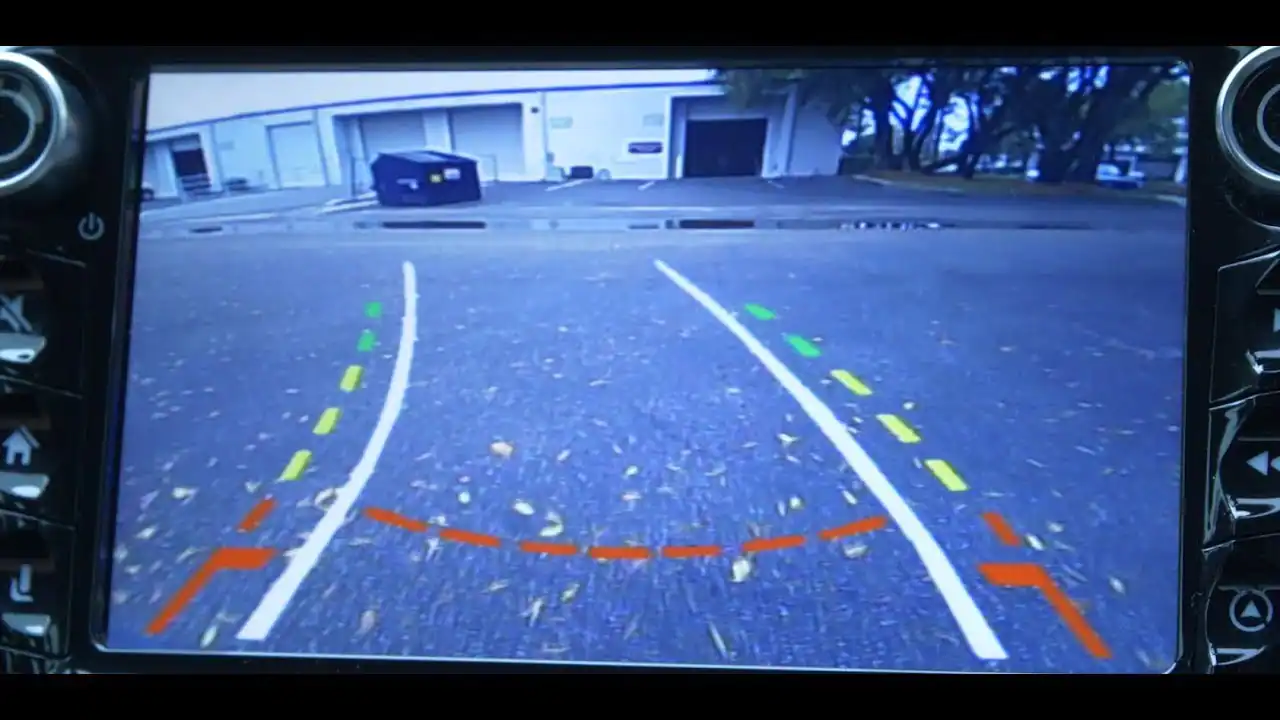Rearview cameras (also known as backup cameras) are vital for safe driving, enabling drivers to see obstacles behind their vehicle while reversing. However, the grid lines on these cameras can sometimes vanish unexpectedly, leaving drivers puzzled.
Several factors can cause rearview camera grid lines to disappear. Some issues can be resolved with simple fixes, while others may require more intricate solutions. Below, we explore the reasons behind this problem and how to address them.
For vehicle safety, rearview cameras are indispensable. When their grid lines vanish, reversing becomes more challenging, increasing the risk of accidents.
What Are Camera Grid Lines Used For?
Grid lines on a rearview camera assist drivers in gauging the distance of objects behind their vehicle. They are particularly useful when maneuvering into confined spaces, such as parking spots.
Contemporary rearview cameras feature grid lines in various patterns, helping drivers estimate distances more accurately.
Reasons for Rearview Camera Grid Lines Disappearing
Faulty Hardware
A common reason for aftermarket camera grid lines disappearing is a malfunctioning rearview camera. If the camera is defective, it may display no image or a blank screen without grid lines. Replacing the camera is often the best solution.
Vehicle Collisions
In vehicles equipped with factory-installed rearview cameras, grid lines may disappear if the camera becomes disconnected, often due to a collision. Check the camera’s connection to ensure it’s secure, then attempt to reset the system.
Incorrect Installation
Installing a rearview camera can be complex. Grid lines may vanish due to improper installation. To fix this, inspect the wiring to confirm all connections are properly made.
Each manufacturer provides specific instructions for resetting rearview camera systems. Refer to your vehicle’s owner manual for guidance on resetting the camera.
Can You Adjust Grid Lines on a Rearview Camera?
For vehicles with factory-installed cameras, adjusting grid lines is typically not possible. However, aftermarket cameras often allow customization of grid lines to suit driver preferences.
Factory cameras are positioned at a specific angle and height by the manufacturer to optimize visibility. Each camera model has unique adjustment instructions, so consult the user manual before making changes.
Most aftermarket cameras include grid line settings, allowing adjustments to brightness and contrast. Always check the camera’s user manual for detailed instructions.
Are Grid Lines Helpful When Reversing?
Absolutely, grid lines are valuable for rearview cameras. They provide a visual guide, making it easier for drivers to judge the distance of objects behind them, regardless of their position or direction.
However, grid lines serve as a reference, not a precise measurement. Always exercise caution when reversing, even with grid lines displayed.
Can You Turn Grid Lines Off?
It may seem obvious, but grid lines may not appear because they are turned off. Not all rearview cameras allow disabling grid lines, but if yours does, you can toggle them in the camera’s settings menu.
Some drivers prefer a clear view without grid lines for an unobstructed image. Always check your side mirrors and blind spots before reversing, regardless of grid line settings.
What Causes Rearview Cameras to Glitch?
A frequent cause of rearview camera glitches is a loose or faulty connection, leading to distorted images, pixelation, or other display issues.
To resolve this, verify that the camera’s wiring is secure and all connections are intact. Restarting the system can often fix temporary glitches.
If a recently installed camera has secure wiring but still malfunctions, it may be defective. In such cases, replacing the camera is recommended.
How to Reset the Rearview Camera System
A simple reset can often restore missing grid lines. The reset process varies depending on the camera model, so consult the user manual for specific instructions.
Soft Reset Procedure
A soft reset refreshes the system without altering saved settings. To perform a soft reset, turn off the vehicle’s ignition and consider resetting the software via the camera’s menu.
Hard Reset Procedure
A hard reset clears all camera settings and preferences. Avoid resetting cameras with adjustable grid lines unless necessary. To perform a hard reset, disconnect the camera’s cable for at least two minutes before reconnecting. Alternatively, disconnect the battery’s positive terminal if feasible.
Final Thoughts
Rearview camera grid lines are incredibly useful for safe reversing. Understanding why they disappear and how to fix them is crucial. Problems with wiring or connections can cause glitches, but a system reset often resolves the issue.
For optimal performance, follow maintenance tips for your rearview camera and regularly inspect its wiring. This will ensure the system remains functional and extends its lifespan.